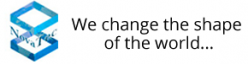NovaTec Support
- SLA (Service Level Agreements) / contracts for third level support, running for a longer period
- support tickets
Please ask our sales department for the individual degree of utilization.
SLA:
For larger projects we recommend to sign a SLA. Please ask for your individual quote.
Support Ticket:
The following reglementations apply for support tickets:
- Support tickets are valid for support services during our office hours (Monday to Friday) from 09:00 a.m. to 04:00 p.m.
- For support outside office hours we calculate a surcharge.
- Support tickets include max. 60 minutes of support service and are only valid for the corresponding support case.
- Opened support tickets expire within one month after assignment.
- Unused support tickets expire within three months after assignment.
- Support tickets nerver include a guaranteed response time but we make an effort to solve the problem promptly.
- Support tickets have to be ordered one week ahead of the desired service date.
- Support can only be supplied in german or english language.
- Terms of payment: Issue of invoice with terms of payment as apply to you as soon as the order is placed.
Repair procedure
Repair procedure for customers with SLA
All NovaTec systems run through a quality check with high standards. But system failures can still occur caused by various reasons. These do not always arise from a faulty hardware. Possible fault sources can also be e.g. changes to the configuration or the network structure surrounding the system.
This is why we ask you to contact us in case any problems arise and never to send the systems back without having consulted us. In order to enable a fast and correct procedure of your repair request we have defined the following method which is the only way to guarantee a smooth processing:
- Before starting a return consignment please contact our support team for a preliminary analysis of the problem.
- If this analysis shows that a return consignment is necessary you will receive a RMA number.
- This RMA number has to be written clearly and readable onto the delivery documents and the packaging.
- You will also receive our repair form which has to be completed with precise description of the defect.
- Please consider that packages with returned goods and without RMA number cannot be accepted.
After your return consignment with RMA number has been received by us we will check whether or not the repair is covered by warranty. If this is the case we will repair the goods without charge and return them to you. Should the requested repair not be covered by warranty you will receive a repair offer from us and we will repair the system after receiving your order.
Attention: If non faulty devices are returned to us with RMA number we will calculate a flat charge of € 250,00 per device for checking it thoroughly. So please check whether the device is really faulty before sending it to us!
Repair procedure for customers without SLA
We will also handle your repair requirements if you have no SLA. In this case the process is slightly different:
- You give us a call and report the problem. Depending on the situation either a support ticket for remote analysis or return of the system is agreed. In warranty cases we will repair the system cost neutral. In such case you only have to pay transportation to our premises.
- If you decide to return the system you will receive an offer for pre-repair costs. These cover a precise examination of the defect system and issue of an offer for repair of your system. The pre-repair costs will be rebated from the repair offer.
- As soon as we receive your order we will send you an order confirmation, an invoice and the RMA number. The RMA number has to be placed distinctly and visibly on the delivery note and on the packaging. Repair deliveries without previous notice or/and without RMA number are not accepted.
- Please also attach a detailed error report to your delivery papers. For this please use our repair form.
- Please contact our sales department to get RMA No. and repair form which has to be completed.
- After your devices have arrived at our premises we will thoroughly check them and state the repair offer.
- As soon as you have ordered the repair as offered (and in case of prepayment paid the amount due) we will repair your system and return it to you.
- After the system has been repaired we will also issue a commercial invoice. This will show the deducted pre-repair costs.
| Department | Contact Person | Phone | |
|---|---|---|---|
| Sales department | Michael Keyhani | mike@novatec.de | +49 5251 1589-630 |
| Petra Seipel | pese@novatec.de | +49 5251 1589-620 | |
| Support | support@novatec.de | +49 5251 1589-610 |
NovaTec Support Area
With the aid of our web tool NovaTec Support Area you can view and administer your licenses or even create new licenses at all times.
To enable you to do so it is necessary for you to register at our web tool. The first registered user of any firm is automatically installed as administrator which would administer all future users as well as clients/projects of this firm.
We automatically receive a message about the registration of the firm and will then clear it for usage.
If you are not in responsibility of administration and your administrator is already declared you can simply choose to which existing firm you belong during registration progress.
As soon as your administrator has accepted you as staff member you can use the tool.
In order to enable you to create new licenses you will need credits. These are set up in your account by our sales department after they have been ordered.
For non-cost licenses e.g. for repair or exchange devices we will transfer the according credits to your account.
NOTE: We cannot guarantee a 100% availability of the web tool (e. g. due to server down times). In case that there is temporarily no access to the web tool while you are in urgent need of licenses you may have them generated by NovaTec. This service is only possible during our business hours (Monday till Friday, 9 am to 4 pm, except holidays in North Rhine-Westphalia) and is not free of charge. For details please contact our sales department.
Click here to go to the web tool.